Change the Divi blog module “Read More” text to say something different.
Updated April 18, 2020: – I have received feedback that some readers of my blogs are not computer savvy and don’t understand the concept of WordPress “Excerpts”. They don’t realize the “read more” hyperlink at the bottom of a blog post excerpt would bring them to the full post content. This is not their fault, sometimes I feel WordPress and WordPress theme developers lose sight of their customers clients and visitors. I mean look at the “Hamburger” style menu on mobile sites, It’s small, doesn’t encourage the user to “click me” and yet typically there’s no text saying “Menu”. That was a story and a fix for another post. Our goal today is to make the “Read More” to display something more meaningful like “Read the Full Story”, “Click to Keep Reading” or anything your visitors desire. Fortunately, the folks at Elegant Themes make this an easy fix in the Divi Theme.
So you’re still reading which means you have the same problem on your Divi blog or maybe you just want it to say something other than “read more” for your own personal reasons. Well happy to say you came to the right place. I’m here with a simple solution. All you need to do is paste a small amount of provided code in the right place in your Divi theme options and you’re done. (there are more technical ways to do this too but we will leave that for other).
Instructions: Change the Divi Blog Module “Read More” Text
In your WordPress dashboard navigate to Divi>Theme Options>Integration and add code below to the “Body ” field.
Note: Make sure the “Enable Body Code” switch is on. Tip: Select the text and use the keyboard shortcut Ctrl+C to copy the code and Cntrl +V to paste the code.
<script type="text/javascript">
(function($) {
$(document).ready(function() {
var newVal = 'View Full Post';
$('.more-link').html( newVal );
});
})(jQuery);
</script>In the above script change the text “View Full Post” to say whatever message you want to be displayed at the bottom of your WordPress Divi blog post excerpts.
I wish Elegant Themes would give Divi users the option to make this an obviously visible actionable button. Maybe one day.
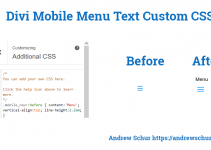
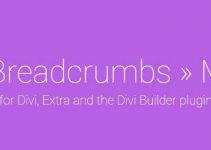
Nice Job.. keep it up 😉
I have the same wish as you but I am thankful you shared the quick fix! I’ll be using this little script on a few sites.
Glad it helped!
Thanks Andrew!
Thank you, Andrew! I have been through so many sites with code that just didn’t work probably because I was doing something wrong. This was so simple and your instructions so clear 🙂 I’d like to be able to change the colour of “View Full Post” and add a small bit of space above. Could you point me in the right direction? Very grateful to you 🙂
Glad it helped! Maybe if I have time this weekend I can look into it
I think I need to a few more posts to answer all these questions.
Hi Andrew Schur
Simple for a professional, clear to see.
I have scanned the internet, and read many articles and options, but yours was definitely the best thing about this subject.
Could it be possible to add to the same script that the text “Read more” is in bold, knowing that the text can be changed to just what you want, and in this context I would hear if you can do as shown.
Text “Read more about:” >> Post title <<
When I get a chance I will look at this.
Hi. This is great. Could you do it for a specific category of the blog? That would be rad!!
If I get a chance I will look at this.
Perfect and simple – thanks Andrew.
Excellent, it worked!! I had looked for this solution for a long while. Thanks Andrew.
Glad it worked for you!
you ******* legend!
Glad it ******* helped!
Thank you for this!
Glad it helped!
Many many thanks!!
One question… how can I manipulate the text color right from the code?
Hello! Thank you very much for this post, I used your code and it works just perfect! The only issue I am having now is that WPML does not translate the string into my different language version…I assume we can adjust the function so it recognizes the language version and replaces the text based on it? How should I do that? thank you in advance for your help! Kristyna
Thanks a lot Andrew!
Thanks for this hint. Any idea how i could get an image in front of the read more-text? Like an arrow for example.
Hi Kristyna , I have the same issue ,,, have you found a solution for it ? Thanks !
Hi Kristyna , I have the same issue ,,, have you found any solution for that ? Thanks
Hello it works fine but when I use pagination (Next entries / Older Entries), then default Read more text is back. Do you know some workaround?
Very Helpful, Thanks 🙂
Hi Andrew,
You are fully right; those who knows often think the other should understand without explanations.
In my case, I would appreciate if you could help me in telling how to insert a “something more about a thing” within a DIVI TEXT MODULE (my VIDEO blog has a text module for introducing my video, and then I have a “VIDEO module” and finally a TEXT module to show piece of sheet music. This latter module is too long, and I would like not to show all but insert “DISCOVER MORE ABOUT THE PIECE OF MUSIC”.
How do you think I can do?
https://www.harmosphere.com/
You will understand when seeing my “recent post” section in my home page , or in my blog page (only displaying the two first module as the third is too long)
Andrew, I was wondering if you had a chance to look at this yet. “Could you do it for a specific category of the blog?”
And thank you again,
Thank for this great tip and code!
Thank you very much!
Great! Been looking for this. Thanks for sharing!
Thanks so much for this! It does seem odd that there isn’t an option to change the text (not least because not everyone understands English!). Also that it calls it a ‘read more button’ yet there is no button…
Hello! Thank you for your article about Change the Divi Blog Module “Read More” Text. Still there is a problem. How to change “Next entries” or “Next Page” and “Older Entries” or “Previous Page” on the blog pages? Would you be so kind to give an advice? Thank you
So glad this worked for me. Is it easily editable for pagination too?
Fantastic. So simple, and works well. Yes, it’s ridiculous ET don’t just add in a field for customising this text. Would be so easy to do.
Hello I have a question about divi blog module, how do you remove the alt text from the image because In divi builder i have no alt text but the image uses the title text. He says in inspect that he have automatic grabbed the alt text from the title text? can you help me
Considering this text string likely doesn’t appear in all of your web site pages, it might be wiser to add a code module to the page(s) you need it in. The same code works though. Thanks.
Great tutorial. How to add some css class to this code?
Finally, one that worked, thank you!
While this may work with just Divi, it did not work with Divi Extra theme.
I’m using Extra on at least two sites. I’ll look at it this weekend and see if this worked previously. This post is pretty old I’m surprised it’s still useful to some.
It displays for a few seconds, then switches back to READ MORE
After trying 10 other techniques – this one finally worked! Thank you sooo much 🙏🙏🙏