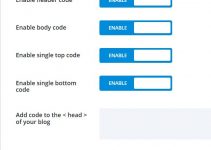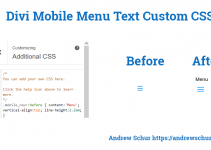I believe a websites navigational user interface should be simple and obvious and one of the best ways augment navigation is with breadcrumbs. Breadcrumbs help guide the user and search engine. Unfortunately Elegant Themes does not natively incorporate breadcrumbs into posts and pages in Divi Theme, Extra Theme or the Divi Builder. This leaves users two options. Option one is to modify the website coding, option two is with WordPress plugins. I use the latter a plugin called Divi Breadcrumbs Module from Divi Booster. The Divi Booster Breadcrumb Module installs like a typical WordPress plugin. Upon activation a “Breadcrumbs” module will appear in the module library. The breadcrumb module has all the customizations you expect. In fact it is so complete it looks like part of Divi.
When I setup my breadcrumbs I save a copy as a global module for consistency and efficiency.
Visit the Divi Booster Website
Easily add Breadcrumbs to Divi Builder
Divi Booster Divi Breadcrumbs Module Examples
Improve your navigation with the Divi Breadcrumbs Module:
- Adds a new breadcrumbs module to Divi
- Automatically generated breadcrumb links
- Customizable home link text and icon
- Flexible style options
- Semantic breadcrumb markup for improved SEO
Conveniently Integrated with Divi Builder
Divi Breadcrumbs In Divi Module List
The Breadcrumb Module plugin adds a new Divi Builder module, letting you easily add breadcrumbs to your layouts.
It’s compatible with Divi (2.7+), Extra (1.0+), and the Divi Builder plugin (1.3.3+)*.
Divi Booster Divi Breadcrumbs Module Settings
* Note, the module’s settings are editable using the standard builder, but not yet through the visual builder.