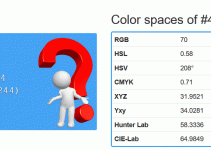Size does matter when it comes to website file and picture sizes. These days Google takes user experience very seriously and large file and image sizes can slow down a website tremendously (in the eyes of google spiders). When referring to image size for websites the size has two different meanings. One is dimensional size. Think of a TV or computer monitor screen resolution, they are measured in pixels such as 1024×768. While picture dimensional size is important that is not the subject of this post. The subject of this post is about picture file size which is measured in kilobytes (kb) and megabytes (mb). Part of my work flow is to optimize every single picture for the smallest file size. I use two different tools to accomplish this. If I’m at my workstation or notebook I use the Adobe Photoshop “Save for Web” tool. If I’m without Adobe Photoshop I use an online tool called Optimizilla.
Optimizilla lets users upload up to 20 jpeg, .jpg and .png at a once which is extremely efficient. Once you upload your picture files Optimizilla allows users to adjust the compression with a slider that also provides simultaneous before and after picture. Very nice.
The second best part of Optimizilla is it’s completely free. There is a caution though, like many other free tools there are plenty of buttons and advertisements to click that are more prominent than Optimizilla own buttons. Know what your clicking!
Visit the Optimizilla website
This online image optimizer uses a smart combination of the best optimization and lossy compression algorithms to shrink JPEG and PNG images to the minimum possible size while keeping the required level of quality.