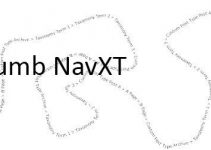—What Are WordPress Plugins?
The word “Plugin” might sound a little intimidating to someone brand new to WordPress or other CMS (content management system). Fear not WordPress Plugins will play a key role to your successful WordPress experience and most are pretty easy to install, configure and use. I’m getting ahead of myself though.
So what are WordPress Plugins?
Quite simply the Plugins are software add-ons that enable, modify or add a function that is not native to WordPress. Let me use an analogy to help you understand. When you buy a new computer you typically need to add firewall and antivirus software to protect your computer from a virus. Many of owners of WordPress based websites will use a plugin to prevent their WordPress site from being hacked and infected.
“Quite simply the Plugins are software add-ons that enable, modify or add a function that is not native to WordPress.”
—Typical Uses For WordPress Plugins
WordPress Plugin Examples
So now you understand what a WordPress Plugin is and a little bit about their purpose but your probably still wondering “How do I know I need a plugin?” Well that’s simple, as your setting up your WordPress site or theme you will come across something you want to do or change and you wont be able to. A google search will lead you to the WordPress Plugin Repository and hundreds if not thousands of people with the same exact problem you are looking to solve or change you seek to make. This is why WordPress Plugins exist.
Some of the most common plugins are as follows:
- Akismet prevents spammers from posting on your site
- Jetpack is from the folks behind WordPress. It adds additional commenting, traffic and social media sharing options
- WP SuperCache Speeds up your site for visitors
- SEO Redirection Plugin – When pages are moved and deleted it can be easy to lose track and end up with deal links. This plugin notifies you when a post i deleted and gives you choices about handling the link
- Wordfence Security is a firewall and anti-malware scanner for your site
- TablePress let’s you use tables which is often problematic in wordpress
- Use Any Font lets you do exactly as the name describes. Fonts are normally limited by WordPress default and your theme’s font collection.
- All in One SEO Pack, if your serious about a successful website at some point you will be interested in Search Engine Optimization or “SEO”. (I use Yoast SEO)
- Max Mega Menu is for when standard menu’s are either boring, too big or you want images as menu items
- WooCommerce is if you want to use WordPress as an online store
“A google search will lead you to the WordPress Plugin Repository and hundreds if not thousands of people with the same exact problem you are looking to solve or change you seek to make. This is why WordPress Plugins exist.”
—Is It Difficult To Install Plugins?
Is It Difficult To Install Plugins?
No! Installing WordPress plugins is an automated process that typically is as simple as a few mouse clicks. Generally there are two methods of installing plugins. The first method is to install directly from the WordPress Plugin Repository with the following steps within your WordPress Dashboard.
- Method 1 – Dashboard>Plugins>Add New>Search Plugins>Install>Activate
The second method is too install a plugin from your computer with a plugin previously downloaded.
- Method 2 – Dashboard>Plugins>Add New>Upload Plugin>Browse to the file>Upload>Activate
This was the first of my WordPress Plugin Basics series. Next post will contain actual walkthroughs of some common plugin installations and common errors.